なんだかWindowsの脆弱性が話題になっているので、内容を確認してみた。
概要
脆弱性番号 CVE-2021-34527
米国時間の7/1に発表された。
すでに実際に悪用された事例がある。
内容としては「Print Spooler」サービスが起動していると、そこから任意のコードを実行される危険性があるとのこと。印刷することがあれば概ね、起動しているサービスだと思うので影響は大きい。
対象Windows
この脆弱性が存在する対象のWindowsは下記の通り。まあ、たいていは当てはまってしまう感じですね。
- Windows 10
- Windows 8.1
- Windows RT 8.1
- Windows 7
- Windows Server
- Windows Server 2019
- Windows Server 2016
- Windows Server 2012 R2
- Windows Server 2012
- Windows Server 2008 R2
- Windows Server 2008
対応策
対応策としては「修正パッチをあてるか」、「サービスを落とす」のどちらかのよう。
修正パッチは下記の「対象パッチ」参照。自動アップデートしていれば適用されるはず。
パッチ適用なしの場合はサービスを停止をしておくのがよさそう。
印刷をすることがないなら素直に「Print Spooler」を停止してしまえばOK。
ローカルから印刷は必要だが、リモートからの印刷が必要ない場合はグループポリシーで「インバウンドリモート印刷」を停止すればOK。
印刷が必要な場合は恒久対応としてはパッチが出るのを待つしかなさそう。
対象パッチ
| 製品 | Article | Download |
| Windows Server 2012 R2 (Server Core installation) | KB5004954 | Monthly Rollup |
| Windows Server 2012 R2 (Server Core installation) | KB5004958 | Security Only |
| Windows Server 2012 R2 | KB5004954 | Monthly Rollup |
| Windows Server 2012 R2 | KB5004958 | Security Only |
| Windows Server 2012 (Server Core installation) | KB5004956 | Monthly Rollup |
| Windows Server 2012 (Server Core installation) | KB5004960 | Security Only |
| Windows Server 2012 | KB5004956 | Monthly Rollup |
| Windows Server 2012 | KB5004960 | Security Only |
| Windows Server 2008 R2 for x64-based Systems Service Pack 1 (Server Core installation) | KB5004953 | Monthly Rollup |
| Windows Server 2008 R2 for x64-based Systems Service Pack 1 (Server Core installation) | KB5004951 | Security Only |
| Windows Server 2008 R2 for x64-based Systems Service Pack 1 | KB5004953 | Monthly Rollup |
| Windows Server 2008 R2 for x64-based Systems Service Pack 1 | KB5004951 | Security Only |
| Windows Server 2008 for x64-based Systems Service Pack 2 (Server Core installation) | KB5004955 | Monthly Rollup |
| Windows Server 2008 for x64-based Systems Service Pack 2 (Server Core installation) | KB5004959 | Security Only |
| Windows Server 2008 for x64-based Systems Service Pack 2 | KB5004955 | Monthly Rollup |
| Windows Server 2008 for x64-based Systems Service Pack 2 | KB5004959 | Security Only |
| Windows Server 2008 for 32-bit Systems Service Pack 2 (Server Core installation) | KB5004955 | Monthly Rollup |
| Windows Server 2008 for 32-bit Systems Service Pack 2 (Server Core installation) | KB5004959 | Security Only |
| Windows Server 2008 for 32-bit Systems Service Pack 2 | KB5004955 | Monthly Rollup |
| Windows Server 2008 for 32-bit Systems Service Pack 2 | KB5004959 | Security Only |
| Windows RT 8.1 | KB5004954 | Monthly Rollup |
| Windows 8.1 for x64-based systems | KB5004954 | Monthly Rollup |
| Windows 8.1 for x64-based systems | KB5004958 | Security Only |
| Windows 8.1 for 32-bit systems | KB5004954 | Monthly Rollup |
| Windows 8.1 for 32-bit systems | KB5004958 | Security Only |
| Windows 7 for x64-based Systems Service Pack 1 | KB5004953 | Monthly Rollup |
| Windows 7 for x64-based Systems Service Pack 1 | KB5004951 | Security Only |
| Windows 7 for 32-bit Systems Service Pack 1 | KB5004953 | Monthly Rollup |
| Windows 7 for 32-bit Systems Service Pack 1 | KB5004951 | Security Only |
| Windows Server 2016 (Server Core installation) | KB5004948 | Security Update |
| Windows Server 2016 | KB5004948 | Security Update |
| Windows 10 Version 1607 for x64-based Systems | KB5004948 | Security Update |
| Windows 10 Version 1607 for 32-bit Systems | KB5004948 | Security Update |
| Windows 10 for x64-based Systems | KB5004950 | Security Update |
| Windows 10 for 32-bit Systems | KB5004950 | Security Update |
| Windows Server, version 20H2 (Server Core Installation) | KB5004945 | Security Update |
| Windows 10 Version 20H2 for ARM64-based Systems | KB5004945 | Security Update |
| Windows 10 Version 20H2 for 32-bit Systems | KB5004945 | Security Update |
| Windows 10 Version 20H2 for x64-based Systems | KB5004945 | Security Update |
| Windows Server, version 2004 (Server Core installation) | KB5004945 | Security Update |
| Windows 10 Version 2004 for x64-based Systems | KB5004945 | Security Update |
| Windows 10 Version 2004 for ARM64-based Systems | KB5004945 | Security Update |
| Windows 10 Version 2004 for 32-bit Systems | KB5004945 | Security Update |
| Windows 10 Version 21H1 for 32-bit Systems | KB5004945 | Security Update |
| Windows 10 Version 21H1 for ARM64-based Systems | KB5004945 | Security Update |
| Windows 10 Version 21H1 for x64-based Systems | KB5004945 | Security Update |
| Windows 10 Version 1909 for ARM64-based Systems | KB5004946 | Security Update |
| Windows 10 Version 1909 for x64-based Systems | KB5004946 | Security Update |
| Windows 10 Version 1909 for 32-bit Systems | KB5004946 | Security Update |
| Windows Server 2019 (Server Core installation) | KB5004947 | Security Update |
| Windows Server 2019 | KB5004947 | Security Update |
| Windows 10 Version 1809 for ARM64-based Systems | KB5004947 | Security Update |
| Windows 10 Version 1809 for x64-based Systems | KB5004947 | Security Update |
| Windows 10 Version 1809 for 32-bit Systems | KB5004947 | Security Update |
パッチ適用
個人で使用しているWindows 10 では自動アップデートでパッチが適用されていた。
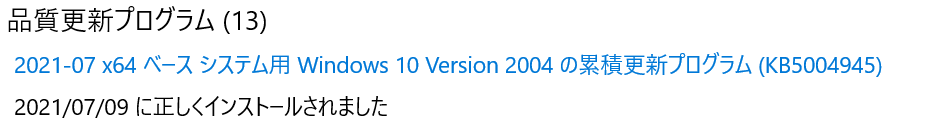
パッチ適用後に印刷できないという不具合も発生しているみたいです。
いろんなメーカ、モデルで発生するみたいです。
July 6, 2021—KB5004945 (OS Builds 19041.1083, 19042.1083, and 19043.1083) Out-of-band - Microsoft Support
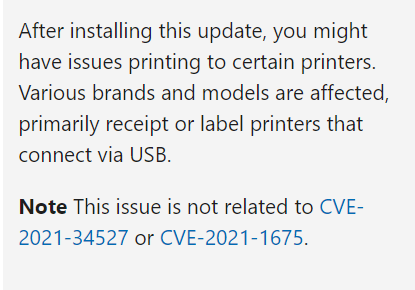
ちょっとよくわからないが、この問題が発生したら「 Known Issue Rollback (KIR)」を使ってリカバリしろとのことのようだ。自動的に動くみたいで24時間以内に動くが再起動をするとこの時間を待たずに適用されるみたい。パッチ適用して印刷できなくなったら、1日待つ or 再起動してみるのがよさそうです。



コメント